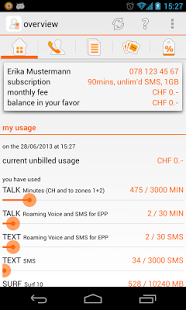My Orange 2.0.4
Paid Version
Publisher Description
The best of Orange Switzerland on your Android
My Orange is an application that enables you to quickly and easily find information relating to your usage and options.
• my usage: view a breakdown of your usage at any time.
• my bills: keep an eye on what you spend and check your bills and payments of the last 6 months.
• my options: view and manage your current options. In this section you can subscribe to and cancel the options and services of your choice.
• my offers: check if you have offers available for you, with the latest handset or proposing a great service at a discount price.
• registration: you can now register directly from the app
The application is also proposing a widget that you can activate on your phone screens. Manage your preferences inside the app to customize it upon your needs.
--------------- terms and conditions ---------------
• use: the My Orange application is available to Orange Switzerland private customers connected to the Orange network or via Wi-Fi.
• downloads: available via Wi-Fi access (excluding any connection costs). Connection to the Orange 3G network: download rates are charged depending on your subscription
• cost: the application can be downloaded and used free of charge
• system requirements: the application is compatible with the Android phones with OS 4.0 or above
• access to phone contacts: for more convenience displaying your usage by contacts
• wake lock: the widget will refresh regularly its data.
• authorize WRITE_EXTERNAL_STORAGE, in order to download recent invoices in pdf.
Keywords (new): orange, review, usage, account, bills, subscription, promotion, help, bonus, orange me, service, info, option, customer, application, phone, mobile, telecom, prepay.
About My Orange
My Orange is a paid app for Android published in the Other list of apps, part of Communications.
The company that develops My Orange is Orange CH. The latest version released by its developer is 2.0.4. This app was rated by 1 users of our site and has an average rating of 5.0.
To install My Orange on your Android device, just click the green Continue To App button above to start the installation process. The app is listed on our website since 2013-11-25 and was downloaded 9 times. We have already checked if the download link is safe, however for your own protection we recommend that you scan the downloaded app with your antivirus. Your antivirus may detect the My Orange as malware as malware if the download link to ch.orange.android is broken.
How to install My Orange on your Android device:
- Click on the Continue To App button on our website. This will redirect you to Google Play.
- Once the My Orange is shown in the Google Play listing of your Android device, you can start its download and installation. Tap on the Install button located below the search bar and to the right of the app icon.
- A pop-up window with the permissions required by My Orange will be shown. Click on Accept to continue the process.
- My Orange will be downloaded onto your device, displaying a progress. Once the download completes, the installation will start and you'll get a notification after the installation is finished.